Student Lingo offers 50+ on-demand Student Success workshops that are available to Aggies 24/7. These interactive asynchronous workshops can help you achieve personal, academic, and career goals. Workshops include activities, links to additional resources, and certificates of completion. Success topic areas include Learning and Success Strategies, Navigating the College Experience, Research & Writing Strategies, Online Learning, Wellness, and Relationship Management, and Career Exploration.
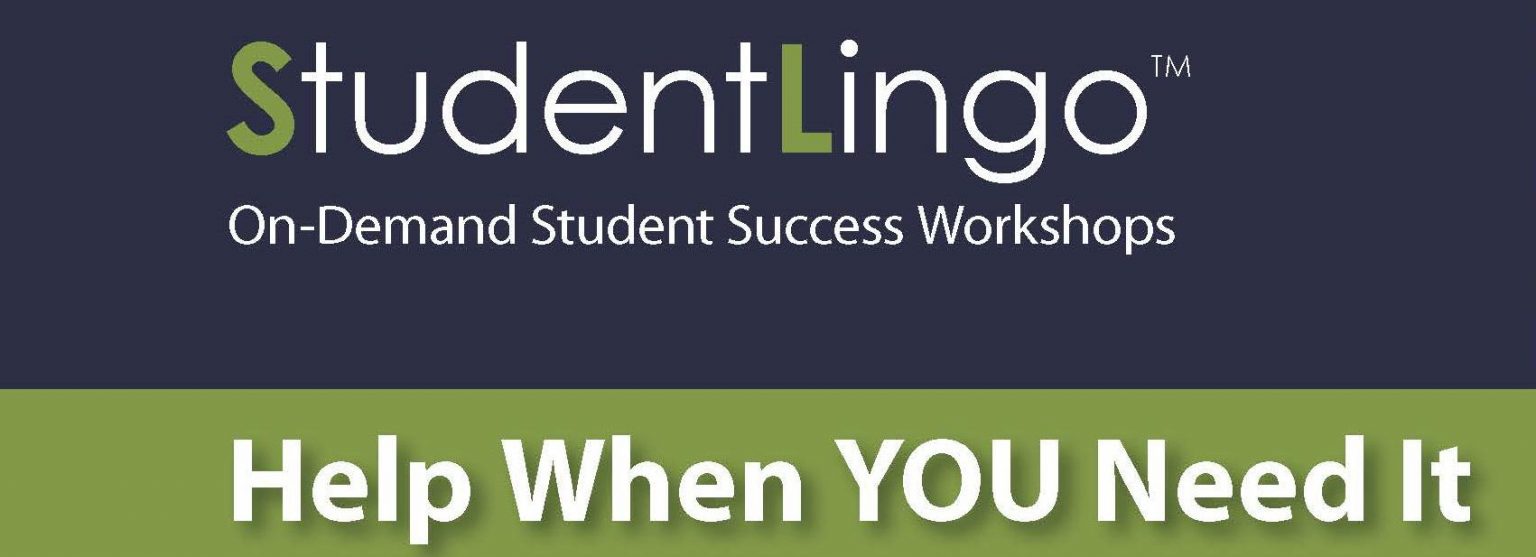
There are two ways you can access Aggie Success on Demand. Complete the steps below to get started.
Canvas Option
- Go to learn.nmsu.edu and log into Canvas
- Select a published course you are enrolled in
- Under the Course Navigation Menu on the left side of the page, scroll through the menu and click on Student Lingo
- Click the button “Open in New Tab”
- Click on “Welcome Aggies!” and/or Success Workshops
Single Sign-On Option
-
- Go to
- Log in with your NMSU credentials
- Click on “Welcome Aggies!” and/or Success Workshops
Once you access Student Lingo, follow these steps to navigate Student Lingo.
- To select a workshop, click on “Success Workshops”
- A list of topics will appear, select a topic you are interested in
- A list of workshops based on the topic you chose will appear on the left side of the page
- Select a workshop you are interested in viewing. Each workshop begins with a description page and a transcript.
- Use the menu located on the left side of the screen or use the arrow keys above the content to navigate through the workshop.
- At the end of the workshop, you must submit the evaluation to receive credit and earn your certificate. Your certificate can be accessed from the dashboard.
- After completing the workshop, you can review the action plan and resources in the “Next Step section.
Note: If you do not complete a workshop, your progress will be saved and you can pick up where you left off. You can also bookmark important information using the tool located above the navigation arrows. These bookmarks can be accessed from your dashboard. On video pages, you can use the controls to enable or disable closed captions and adjust the volume.
Need assistance or have questions about Student Lingo please contact the Student Success Center at 575-646-3136.